Each photo you take is valuable. However, if your computer crashes or is stolen, you might lose everything you have on it. For this reason, cloud storage is of utmost importance to photographers.
By using cloud storage, you are able to back up your photos securely and have access to them from anywhere. As a result, your work is secure, organized, and easy to share.
A variety of cloud storage options are available, each with different features and prices. This guide will assist you in finding the best cloud storage for photographers, so you can keep your images safe and accessible at all times.
Benefits of Cloud Storage for Photographers
There are many benefits to using cloud storage for photographers. Besides providing safety and flexibility, it also provides peace of mind. The following are some of the benefits.
- Secure Backup: Your photos stay safe even if your computer or hard drive fails.
- Easy Access: You can view or download your images from any device, anywhere.
- Saves Space: No need to fill up your computer or external drives with large files.
- Simple Sharing: Easily share photos and folders with clients and editors.
- Collaboration: Work easily with teams, editors, or clients using shared folders.
Using cloud storage makes managing your photography workflow easier, faster, and more reliable – a requirement for both professionals and amateurs.
7 Best Online Cloud Storage Platforms
01. Dropbox | Photo Backup Online
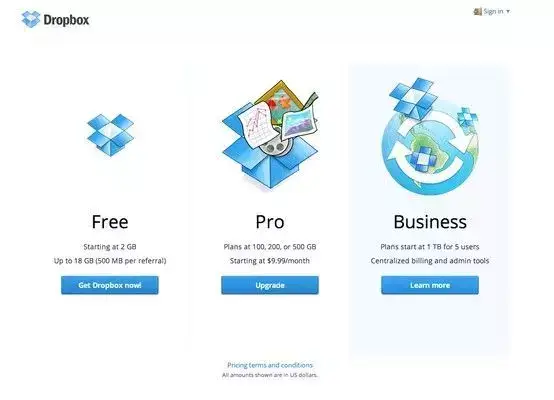
Dropbox is one of the world’s largest file storage platforms, with 400 million users and 600 billion files stored. This service has a lot of advantages that make it an excellent choice. The Dropbox cloud storage service is particularly useful for photos, even though it is a simple cloud-based service.
Sadly, the free basic edition isn’t much use because new users only get 2GB of online storage, which isn’t likely to last long. For those who like to store their photographs in a specific folder on a computer, this is worth a try.
As a cloud storage service, Dropbox may be used to sync folders on a desktop or laptop PC or Mac. There is also a camera upload option in Dropbox that will automatically transfer all images captured on a mobile device to the cloud.
Dropbox is a relatively simple solution for laptop/desktop PC/Mac users who merely want the protection of a backup without giving up manual control over their photographs.
| Pros | Cons |
| 1. Selective sync. 2. Syncs files across devices. | 1. Editing tools are not available. 2. Only 2 GB of free storage space is available. |
02. Google Drive
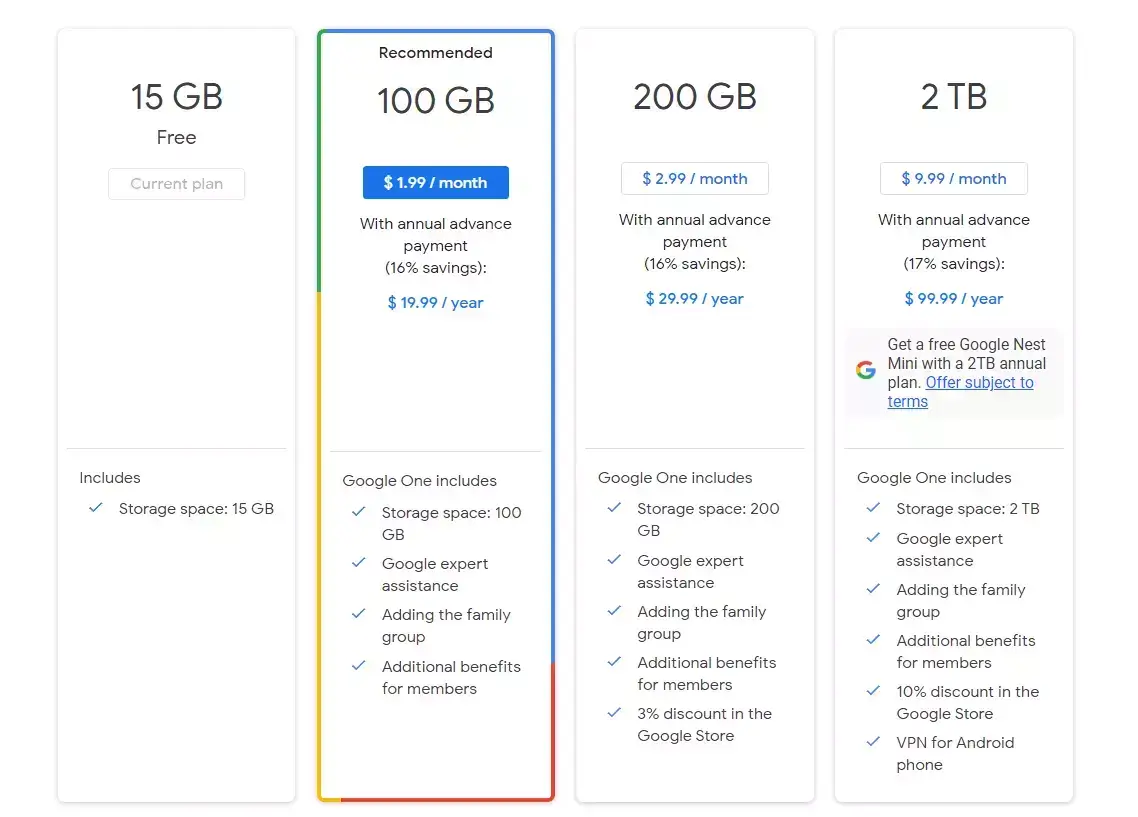
The Google Drive cloud storage and synchronization service lets you store and sync stuff online. With it, you can store files in the cloud, sync files, and share files. As of May 2017, Google Drive has over one billion active users.
With Google Drive, you may store any sort of file, and the price depends on the capabilities and storage space you need. You receive a generous 15GB for free, but there are also expensive upgrades for 100GB, 200GB, and 2TB, depending on your needs.
There are also 10, 20, and 30TB variants, but they are exorbitantly priced. In addition to storage, Google Drive is integrated with Google’s cloud-based productivity applications, including Word, Excel, and PowerPoint.
Pros and Cons of Google Drive
| Pros | Cons |
| 1. Unlimited free storage for 16MP photos. 2. Classifies photographs based on their faces. 3. Payment options are competitive. 4. 15 GB of free storage space. | 1. Potential safety risks. 2. For some, the platform’s size is terrifying. 3. Better for Android than iOS. 4. Slow upload speed. |
03. OneDrive Cloud Storage

For photographers, OneDrive is one of the best online storage options. It’s simple to use and syncs all of your images across many devices. Microsoft purposefully designed OneDrive to look identical to Windows 10, which means there will be little to no learning curve for any Windows users who migrate to the platform.
There’s nothing fancy about OneDrive, but its main selling point is its seamless integration with popular Microsoft 365 apps like Word and Excel. But it doesn’t mean OneDrive doesn’t have some great photo management options. OneDrive lets you search, tag, and make albums.
Pros and Cons of OneDrive Cloud Storage
| Pros | Cons |
| 1. Free access to useful office applications. 2. Enhanced photo-searching capabilities. 3. Directly integrated into Windows. | 1. Not solely devoted to photography. 2. Windows users get more attention. 3. Only 5GB of free space. |
04. pCloud | Cloud Services

pCloud is one of the few cloud services that provide lifetime subscriptions, so you get a virtual, permanent cloud drive with pCloud. An “individual cloud space where you can keep your data” with “a user-friendly interface that clearly shows what everything is and does.”
With pCloud’s Premium and Premium Plus plans, you get unlimited remote upload bandwidth, but just 500GB and 2TB of download link traffic per month, respectively, for each plan. Despite bandwidth limitations, large media files can be synced freely. You can use it on a computer, a mobile device, or even online.
Pros and Cons of pCloud
| Pros | Cons |
| 1. Effortless file organization. 2. Exceptional protection. 3. Clever and efficient virtual drive. | 1. No support for online file editing. 2. No document synchronization. 3. On some devices, navigation can be slow. |
05. Adobe Creative Cloud

To meet the needs of photographers, Adobe Creative Cloud offers a variety of cloud-based storage options, all of which have beautiful image galleries. The 20GB option is still well worth it if you want to create the greatest images possible, given that Photoshop and Lightroom are two of the best photo editing apps available.
Managing your photos in Creative Cloud is also a pleasurable experience, owing to elegant image galleries where you can study your work and share images with others. Collaborators can contribute images to shared folders using Group Libraries, but you can always keep individual files private.
Pros and Cons of Adobe Creative Cloud
| Pros | Cons |
| 1. Combined with Adobe image editing tools. 2. AI based features. 3. Update regularly. | 1. Subscription costs are high. 2. Lack of software ownership. 3. Works best with Adobe. |
06. iCloud | Cloud Storage for Photographers

Because of Apple’s ecosystem’s flawless device integration, iCloud is the most natural cloud storage option if you already own an iPhone or a Mac. The premium subscriptions for iCloud give 50GB or 200GB of storage. When you sign up, you’ll also receive 5GB for free.
iCloud has the neat and uncomplicated visual organization that Apple is known for, as well as two-factor authentication for security. This is a consumer-oriented application, and business customers will not find the kind of specialized security or advanced functionality seen in other products.
In 2021, Apple will also release iCloud+, a subscription version of iCloud that contains sophisticated capabilities such as Hide My Email, Private Relay (which encrypts your browser traffic so that no one, even Apple, can access it), bespoke iCloud Mail domains, and extended HomeKit Secure Video storage.
Pros and Cons of iCloud
| Pros | Cons |
| 1. Affordable costs. 2. Available from any location. 3. Automatic backup system. | 1. Limited free storage. 2. Requires internet access. 3. Duplicated during upload |
07. Backblaze | Best Cloud Storage

Backblaze provides a very handy option for photo backup. It’s important to point out right away that you can’t share your photos, and you don’t get any extra features. Backblaze only backs up and stores your images (and other important information) and does nothing else.
The key strength of Backblaze is its smooth functioning, which requires no user input – everything is automatically backed up in the background. Plus, you receive unlimited storage capacity with the solitary (personal) membership plan, so you won’t have to worry about backing up a lot of photos (or films).
Pros and Cons of Backblaze
| Pros | Cons |
| 1. Simple to use. 2. Affordable pricing. 3. No file size limit on storage. | 1. A bit outdated. 2. Lack of mobile device backups. 3. Lack of offline solutions |
Final Words
Choosing the best cloud storage for photographers depends on your specific needs—whether you prioritize storage size, collaboration, or integration with editing tools. Whether you’re backing up wedding shots or organizing product photos, don’t risk losing your work.
Need Help Perfecting Your Photos?
Your images deserve to look their best. At Clipping World, we offer professional photo editing and retouching services designed for photographers, eCommerce brands, and creative professionals. Explore Our Professional Photo Editing Services. Take amazing photos, save time, and focus on what you do best.
Related Posts
- Image Hosting Made Easy with ImgBB – Upload, store, and share images securely online.
- MidJourney AI: Transform Your Images with AI – Learn how AI can enrich your images.
- Lilac Color in Design – Learn how to use lilac tones in your visual design.
Frequently Asked Questions
It depends on how many photos you take and their resolution. Most professional photographers start with at least 1TB of cloud storage to comfortably back up RAW files and edited images.
Yes, reputable cloud storage services use encryption, two-factor authentication, and secure data centers to protect your files. For added security, choose providers that offer zero-knowledge encryption or end-to-end encryption.
Absolutely. Many cloud platforms like Dropbox, Google Drive, and pCloud support RAW file uploads. Just make sure your plan has enough storage and upload speed to handle large file sizes.
Cloud storage lets you access, edit, and share files anytime. Cloud backup, on the other hand, runs automatically to back up your entire computer or specific folders, mainly for data recovery purposes.
Yes. Services like Dropbox, Google Drive, and OneDrive allow you to share links or folders directly with clients. You can even set passwords or expiration dates for extra security.

