High-quality product images are the first thing Amazon buyers notice. Often, they see the images before reading your title or description. Poorly edited images can reduce clicks, lower conversions, and even get your listing penalized.
That’s why Amazon product photos need to be not just attractive but also compliant with Amazon’s guidelines. In this article, we’ll show 5 proven ways to perfect your Amazon product photos so you can boost sales, attract buyers, and make your listings stand out.
Why Amazon Product Photo Editing Matters
Editing your Amazon product photos isn’t just about aesthetics—it’s a requirement:
- Amazon mandates a white background for the main image.
- Images with text, watermarks, or extra props can be removed.
- Low-quality or non-compliant images reduce ranking and visibility.
Professional editing ensures your images meet Amazon’s rules while highlighting the product’s best features, giving buyers confidence and increasing conversions.
Amazon Product Photo Guidelines
Before editing, keep these Amazon requirements in mind:
- Use a pure white background (#FFFFFF) for main images.
- The product must fill at least 85% of the frame.
- Include multiple images showing different angles and uses.
- Image size: minimum 1,000 x 1,000 pixels, recommended 2,560 pixels.
- Accepted formats: JPEG, PNG, GIF, TIFF.
- Avoid text, logos, watermarks, or links.
Meeting these guidelines ensures your listing looks professional and avoids removal.
5 Proven Methods to Perfect Your Amazon Product Photos
Your product image is usually the first thing a buyer notices, even before reading the product details. That’s why it’s important to take extra care with your images.
To make your photos look their best, you need proper editing. But which methods should you use? Below, we explain the key techniques you need for effective Amazon product photo editing.
1. Remove Backgrounds Cleanly
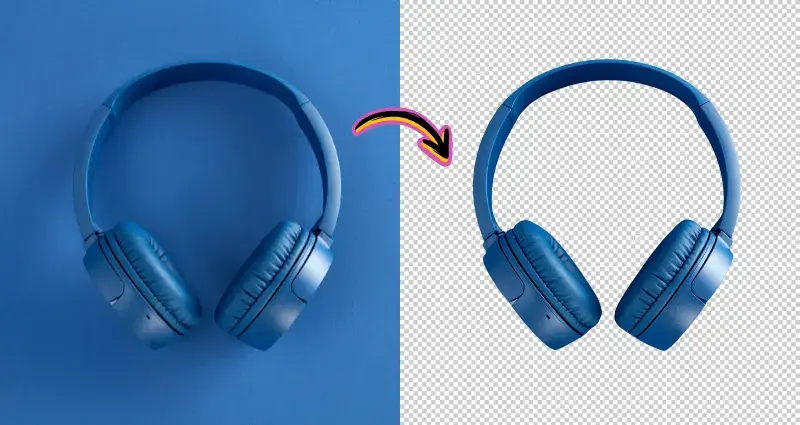
A clean, distraction-free background is critical for Amazon compliance. Use professional tools or services to:
- Remove clutter or unwanted elements
- Create a smooth white background
- Ensure the product edges are crisp
Tip: Poor background removal can make your listing look amateurish. Expert background editing ensures the product stands out naturally.
2. Replace Backgrounds with White
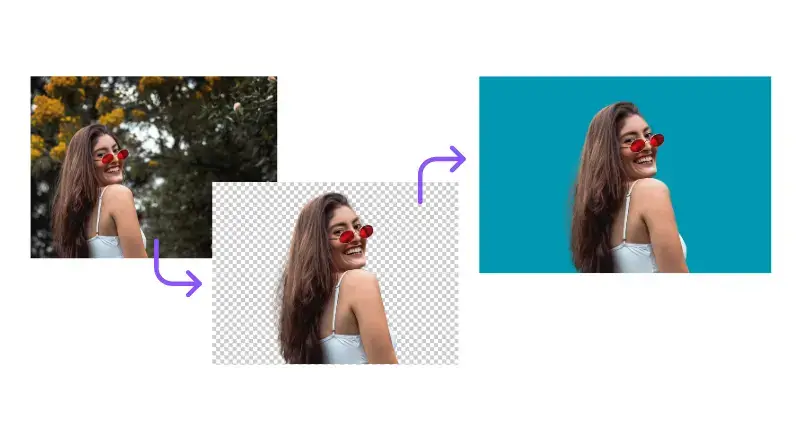
Simply removing the background isn’t enough. Your product must appear natural and realistic on a pure white background.
- Avoid flat, unrealistic whites
- Add subtle shadows and lighting for depth
- Maintain the product’s proportions and perspective
Professional services like Clipping World can help make this seamless.
3. Retouch and Enhance Your Photos

Even high-quality photos may need retouching to remove:
- Dust, scratches, or reflections
- Color inconsistencies
- Minor defects or distractions
Enhancement ensures your product looks perfect and attractive, increasing customer trust.
4. Resize and Crop Images Properly
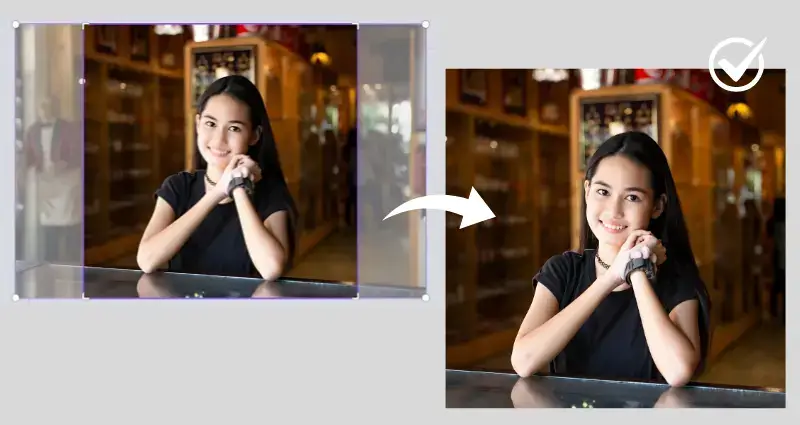
Images that are too small, too large, or improperly cropped reduce visual appeal. To optimize:
- Use 1,000 x 1,000 pixels or higher
- Ensure the product fills 85% of the frame
- Crop to eliminate unnecessary background
Proper sizing helps your images look professional and clickable.
5. Correct Colors Accurately

Lighting or camera settings can distort colors, making products appear unrealistic. Use color correction to:
- Adjust white balance, brightness, and contrast
- Ensure the product matches the real-life color
- Comply with Amazon’s policy for accurate representation
Accurate colors reduce returns and build trust with buyers.
Conclusion
Perfecting your Amazon product photos isn’t optional. It’s essential for sales, rankings, and brand credibility. Use these 5 proven methods: background removal, background replacement, retouching, resizing/cropping, and color correction. You’ll create images that are compliant, professional, and irresistible to buyers.
If you don’t have the time or expertise, don’t risk your listing’s performance. Outsource your photo editing to a trusted service like Clipping World to ensure high-quality results. Or, try these editing tips yourself and watch your Amazon listings attract more clicks and convert more customers. Start optimizing your product photos today!
Frequently Asked Questions
Use a pure white background, make the product fill 85% of the frame, upload at least 1,000×1,000 pixels, and use JPEG, PNG, GIF, or TIFF formats.
Photoshop and Lightroom for advanced edits, GIMP for free editing, and Canva for quick, user-friendly adjustments.
Use Photoshop’s Pen Tool for manual removal or online tools like remove.bg for automated background removal.
Yes, but keep the main image on a white background. Lifestyle images can be added in additional photos to show product usage.
Adjust white balance in editing software, use consistent sRGB color profiles, and calibrate your monitor to ensure accurate colors.

