Want your product photos to stand out and look professional? Choosing the best photo editing software can make all the difference. Photoshop and Lightroom are top choices for advanced editing. Other tools help beginners and pros edit faster and easier.
For quick, on-the-go edits, Photo Collage Social is a great option. Enhance photos, build collages, and get social-ready images fast with this mobile app—no desktop required.
This guide covers the best photo editing software, including desktop, online, and mobile options. You’ll find the perfect tool for your product photos.
10 Best Photo Editing Software Reviews
01. Adobe Photoshop
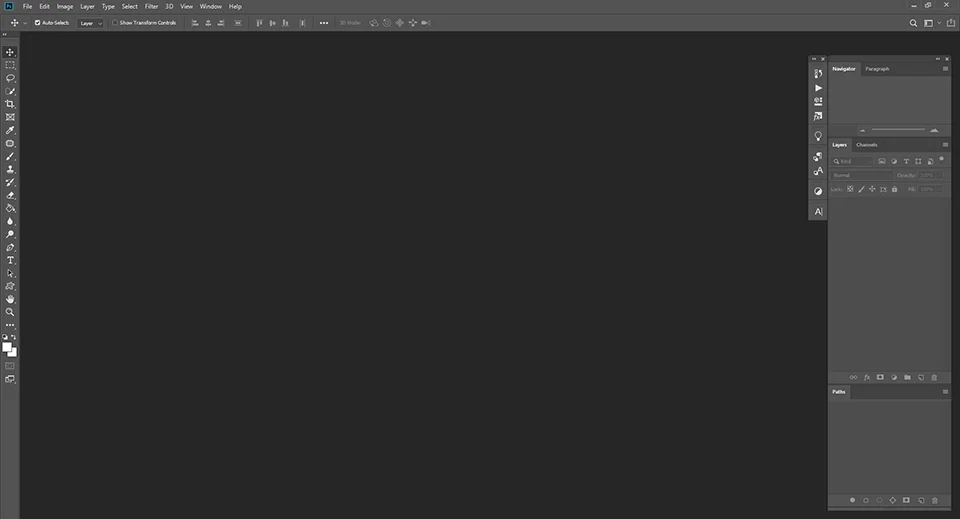
Adobe Photoshop is the industry-leading image editing software. It offers powerful tools for professional-quality product photos. The latest version has advanced features and AI-powered automation. Most edits can be done using simple sliders.
You can also edit manually for precise control. Noise reduction, smoothing, subject isolation, and high-end retouching are all possible. Photoshop is a premium program, but its features make it worth the investment for professionals.
02. Adobe Lightroom
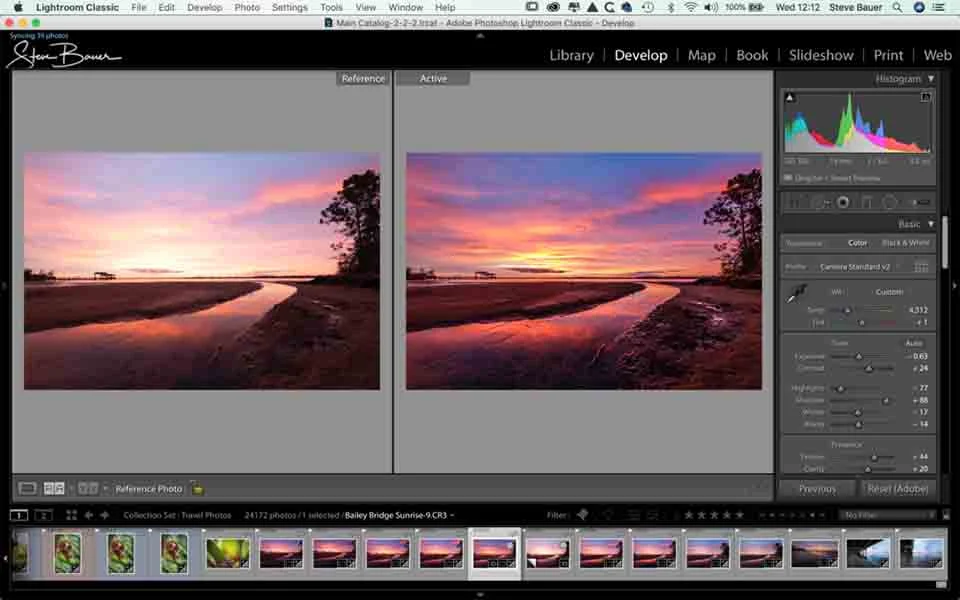
Adobe Lightroom is another program from Adobe that is ideal for quick photo post-production. It has plenty of features for editing and organizing images. One standout feature is batch editing, which lets you apply the same adjustments to multiple photos at once.
Lightroom is part of Adobe Creative Cloud. It helps you organize, categorize, and store your photos in one place. Purchasing Lightroom gives you cloud storage, starting at 20 GB. You can also upgrade storage or get a Photoshop CC subscription at the same price.
03. Adobe Photoshop Express
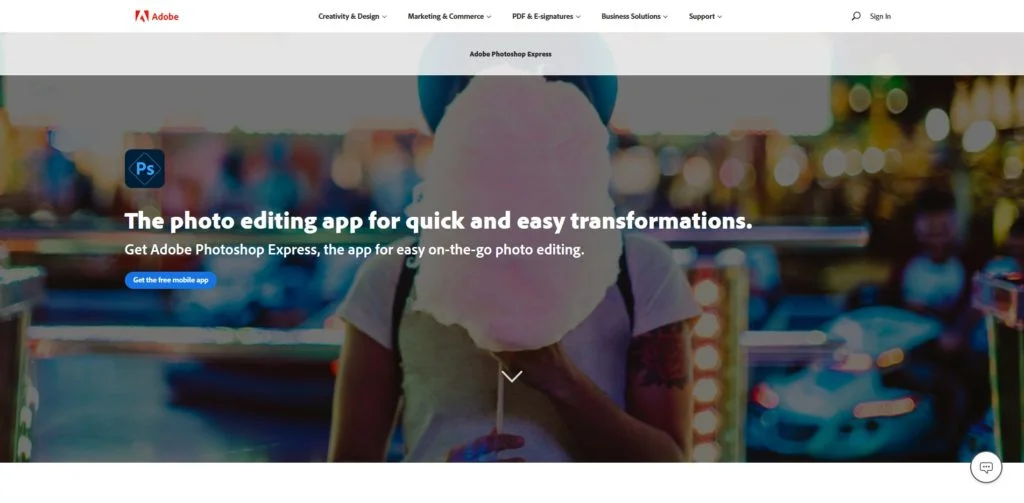
Adobe Photoshop Express gives you a touch of the power of Photoshop in a simpler, free version. It works on Windows, Mac, and Android. While it doesn’t have all the advanced features of the full Photoshop, it is still very capable.
You can do general edits like isolation, retouching, and color correction. The app also lets you create collages and banners by adding and arranging photos. Best of all, it’s completely free.
04. GNU Image Manipulation Program (GIMP)

GIMP (GNU Image Manipulation Program) is a popular, free photo editing software. Many consider it a strong alternative to Photoshop. It is customizable and works on Windows, Linux, and Mac.
GIMP has a user-friendly interface and supports third-party plugins. You can perform almost every type of photo editing, from retouching to creative manipulation. Being free and versatile, it’s an excellent choice for both beginners and advanced users.
05. Clipping Magic
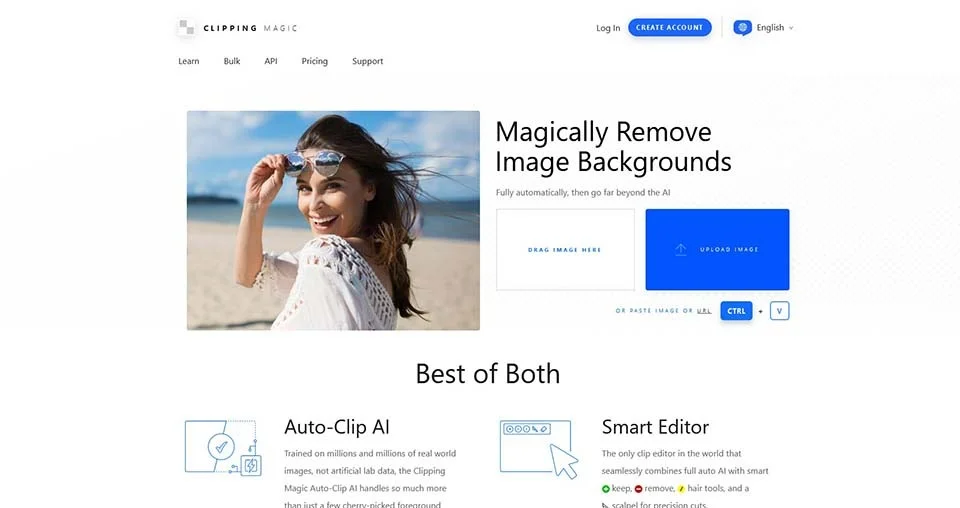
Clipping Magic is an online photo editing tool that doesn’t require installation. It works well for commercial photos and basic edits like background removal, color correction, and shadowing.
The program offers automated edge selection for tasks like masking or background removal. It also supports bulk editing, letting you apply the same adjustments to multiple images at once. If you want a tool with powerful features but prefer an online platform, Clipping Magic is a great option.
06. PicMonkey
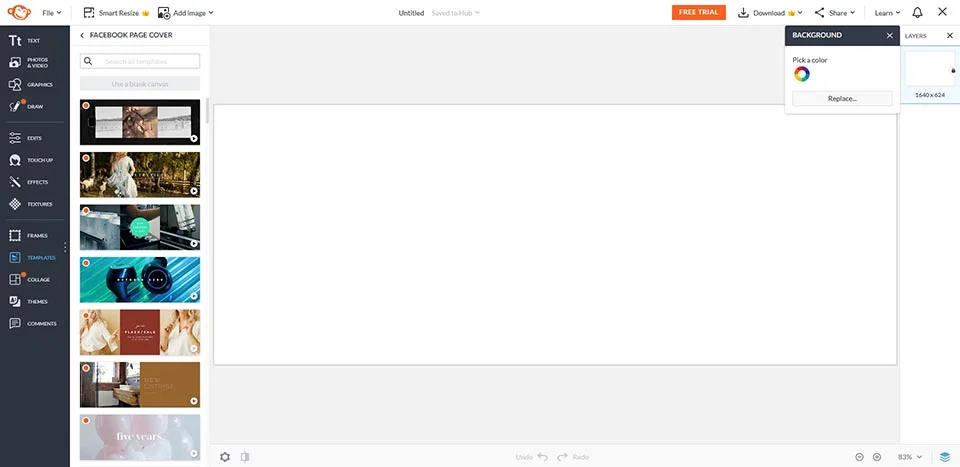
PicMonkey is a photo editing tool you can use on both PC and mobile. It works smoothly on Android and iOS. The app offers easy-to-use editing tools, filters, and special effects. All you need is your creativity to enhance your photos.
You can also create banners and photo collages with PicMonkey. The pricing is affordable, with a premium plan at $7.99 per month or $72 per year. It’s a great option for users who want simple, versatile editing across devices.
07. Photopea

Photopea is an online photo editing tool. Its interface looks similar to Adobe Photoshop. Many of the editing tools work like Photoshop, making it familiar for users.
The program supports most file types used in professional editing. You can also open and edit Photoshop (.PSD) files while keeping all layers and paths intact. It is powerful enough for most manual edits. It also offers some AI-assisted tools to make editing easier.
08. Paint.NET

Paint.NET is a free image editing program that contains all the essential tools for editing. The program is well-known for retouching product images. You may not get many tools for meticulous photo editing by pixels, but good enough for quick touchups.
However, background removal, retouching, color correction, brightness & contrast adjustment, etc., tools are here for you. The program is not so powerful compared to others. But you can use it without spending any money.
09. Pixlr
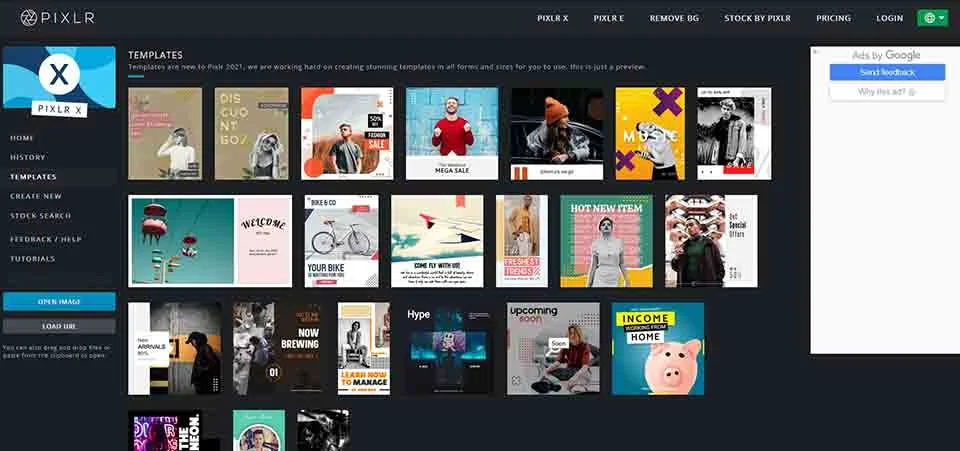
Pixlr is a versatile photo editing tool suitable for both beginners and professionals. It offers basic editing features like deep etching, shadowing, and color correction.
Pixlr works online oPixlr is primarily online; offline functionality is limited to the mobile apps. offline, so you can edit through a browser or download it to your device. For more advanced features, you can opt for professional plans with additional tools and functions.
10. PortraitPro
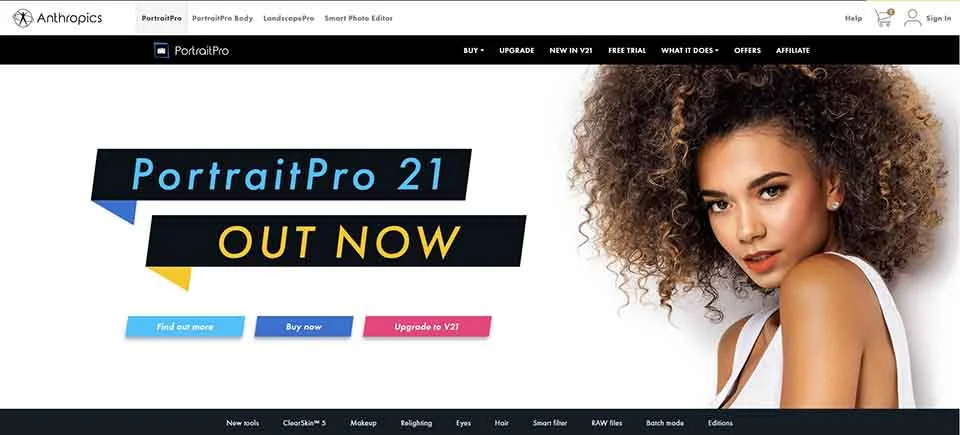
PortraitPro is a photo editing software designed for product photography. It makes it easy to include and retouch human models in your images.
The program offers professional-quality retouching, shape adjustments, effect additions, and other editing tools. Additional features, including AI-assisted tools, are available for purchase if needed.
Using PortraitPro can make your products and models look more lively. The price for PortraitPro 21 is $54.95, with optional add-ons available at a 20% discount.
Conclusion
Choosing the right photo editing software depends on your needs and budget. Use Photoshop for advanced edits and creative control, Lightroom for batch editing and organizing large photo collections, and GIMP if you want a free but capable alternative.
For quick online edits, try Photopea or Pixlr, and for mobile-friendly options, consider Photoshop Express or PicMonkey. Pick the tool that fits your workflow and make your product photos stand out.
FAQs: Best Photo Editing Software
A: Yes! Photoshop Express is free online. Edit photos, apply filters, crop, and enhance images instantly—no installation needed.
A: Absolutely! Lightroom’s intuitive interface, presets, and simple tools make it easy for beginners to improve photos quickly.
A: GIMP is a free, capable alternative for basic editing. Photoshop remains superior for advanced features, AI tools, and professional-grade projects.
A: Photoshop is professional-grade with layers, masks, and advanced tools. Photoshop Express is simpler, mobile-friendly, and faster for everyday edits.
A: Photopea runs in your browser—no download needed. The free version handles most editing tasks, while the premium plan adds advanced tools.

