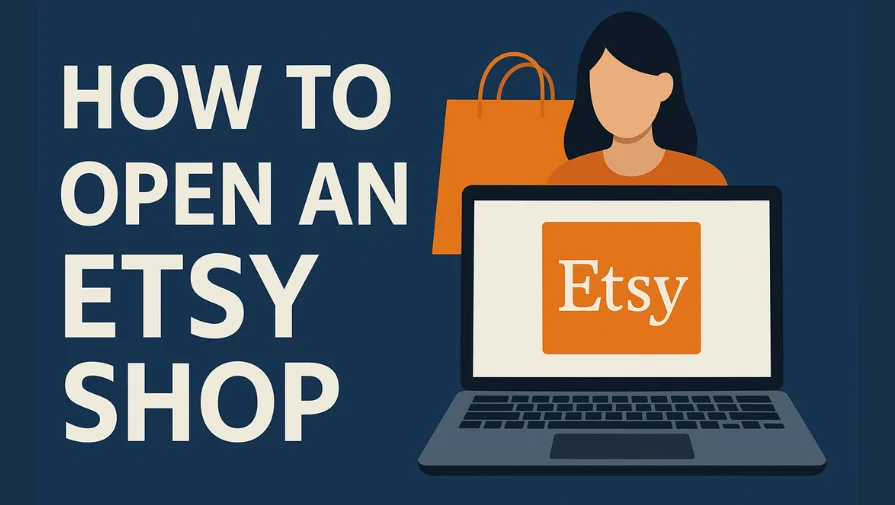Etsy is an eCommerce business website with a number one position for vintage items and craft supplies. This platform was founded in the USA. Etsy offers a wide range of product categories. You can have bags, jewelry, clothing, shoes, accessories, and home decor here.
A huge collection of craft supplies, vintage items, and tools is available on this platform. A notable fact about Etsy is that some accessories available here are over 20 years old. If your products meet Etsy’s requirements, it’s time to learn how to open an Etsy store.
You may find many popular eCommerce websites. However, Etsy holds a renowned position globally due to its unique product categories.
Etsy Overview & History
Let’s take a brief look at Etsy’s history. Rob Kalin, a former high school student and furniture designer. He searched through the world’s largest e-commerce platforms looking for a place to sell his designs. He was unable to find a suitable platform.
So, he decided to create a platform for that purpose. This became a place where anyone could sell their products. In 2005, finally, Rob Kalin got the chance to launch Etsy in the marketplace as an e-commerce website.
Nowadays, Etsy offers more than 3.8 million items. The platform records around 25,000 sales each day. Today, Etsy’s net worth is about $ 29.21 B.
Things You Need Before You Open an Etsy Shop
Many business owners find opening an Etsy account challenging. Nowadays, many people have a passion for vintage, crafts, jewelry, and similar items. As a result, people turn to Etsy to find items they love.
If you offer products that satisfy customers, Etsy can help you grow your business. We bring you Etsy tips for beginners that can guide you through. Follow our instructions on how to open an Etsy store and open your own online shop.
How to Open an Etsy Store (Step-by-Step)
Starting an Etsy store is not difficult if you follow our guidelines properly. We will guide you through the process of opening a store. There are certain criteria to meet when creating an Etsy account. Follow the steps to make an Etsy account that we have demonstrated in the procedure below.
Step 1: Sign Up and Set Up Your Etsy Account
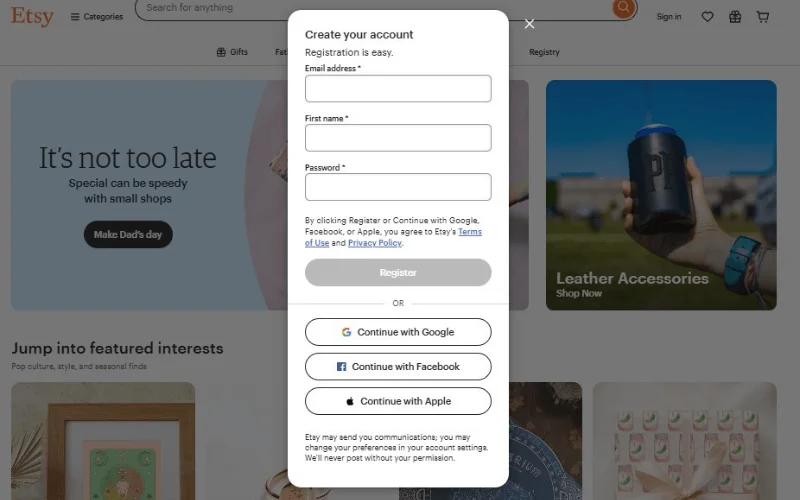
Let’s begin by visiting Etsy and starting your seller account. The first step before you create a shop on Etsy is to visit etsy.com. Then, go for other options as below;
- To get started, sign in using your Facebook or email ID.
- Next, you need to go to your Profile option and then select the ‘Sell On Etsy’ option.
- In the following step, you click on ‘Open Your Etsy Shop’.
Step 2: Set Your Shop Preferences (Language, Currency, Country)
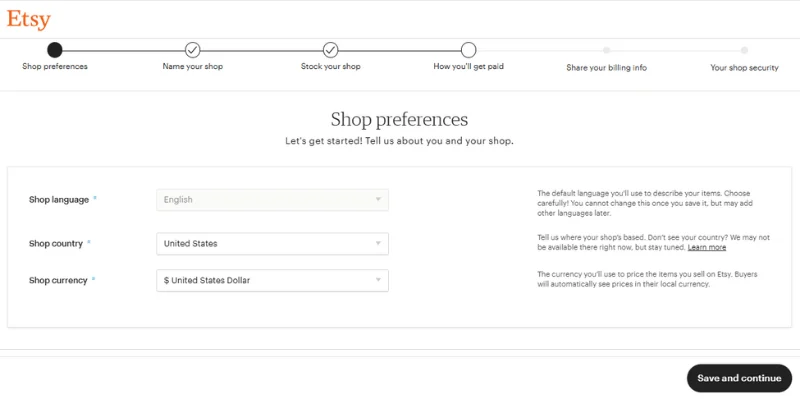
Determining the Language, currency, and country is your next job. Then, click ‘Save and Continue’ to move to the next step.
Step 3: Choose a Memorable Shop Name
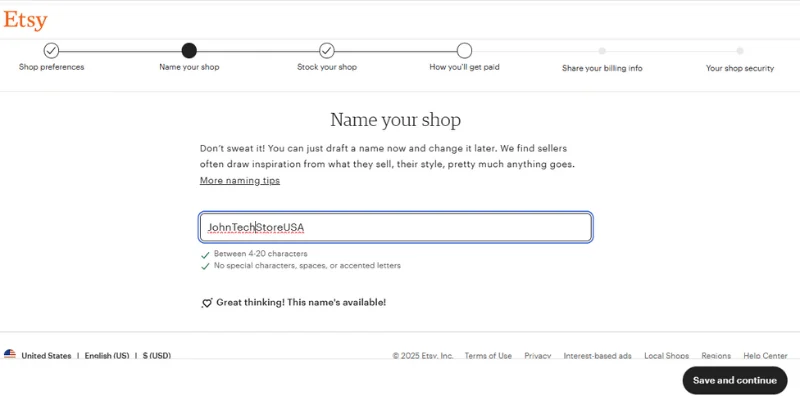
Here you come to the main part of your Etsy shop. Give a name to your shop and save. Also, remember the name should be under 20 characters.
Step 4: Add Your First Product Listing
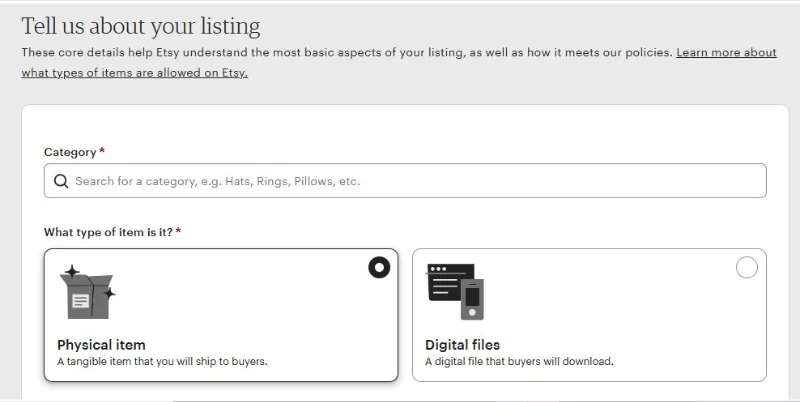
Next, it is time to make a decorative list of your products. And now you’re standing at the brink of your big shop debut. Make sure your product listing is detailed, visually appealing, and aligned with Etsy’s guidelines.
Step 5: Set Up Your Payment Method
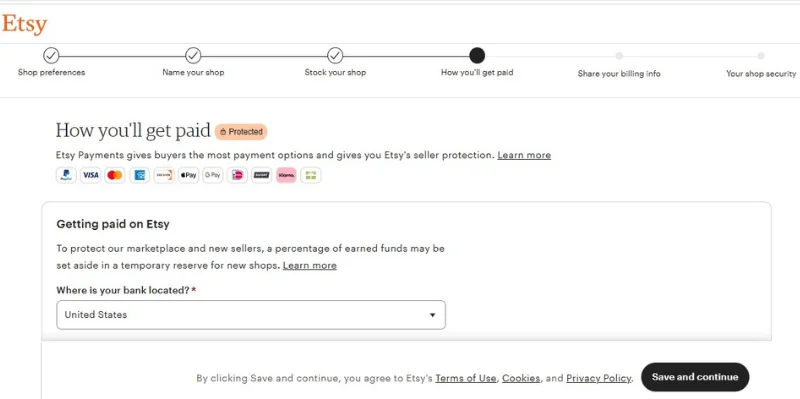
Choose a payment option that works well for both you and your customers. If your country supports Etsy Payments, it’s recommended to use it. Etsy payment features offer customers a seamless payment experience. In some countries, these Etsy Payment features are disabled. But you are allowed to continue with your own payment procedure.
Step 6: Configure Billing Information
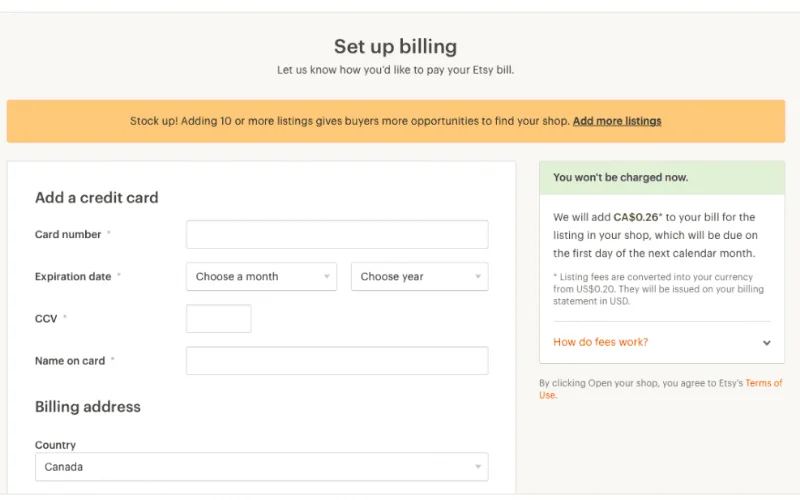
Next, set up your preferred billing system. Choose options for Credit or Debit cards depending on the seller’s country. For instance, Visa, Mastercard, American Express, Discover, and Carte Bleue. Rest assured, your card details are securely stored in Etsy’s database.
Step 7: Launch Your Shop and Start Selling
Finally, launch your shop and start selling your product.
Conclusion | How to Open an Etsy Shop
In conclusion, we have detailed how to open an Etsy store. You can also manage or close your Etsy store when needed. Don’t worry about editing your shop’s information later. You can edit your Etsy shop’s information anytime. Even changes can be made at any time from any place.
FAQs About Etsy for Beginners
Often, novice sellers feel intimidated by the product photos of experienced sellers. Remember, professional photo editing can greatly enhance your product images. All you have to do is find someone who is really an expert in such areas.
Starting an Etsy shop is free of cost. But there are some fields where you need to pay fees. And, they are listing fee, the transaction fee, and the payment processing fee. Also, you can spend on advertisements by paying extra.
Etsy is an online platform for unique items to buy and sell. So, if you have products or items of this criteria, yes, it is worth the most. And, for this specific category, Etsy is moving forward as the world’s most popular marketplace.