Want your photos to look professional? This Photoshop Clipping Path Tutorial will teach you how to create clean, precise cutouts using the Pen Tool. Clipping paths are widely used in eCommerce, catalogs, advertising, and design to make images look polished and professional.
Top 10 Tutorials for Photoshop Clipping Path
1. Adobe’s Official Clipping Path Tutorial
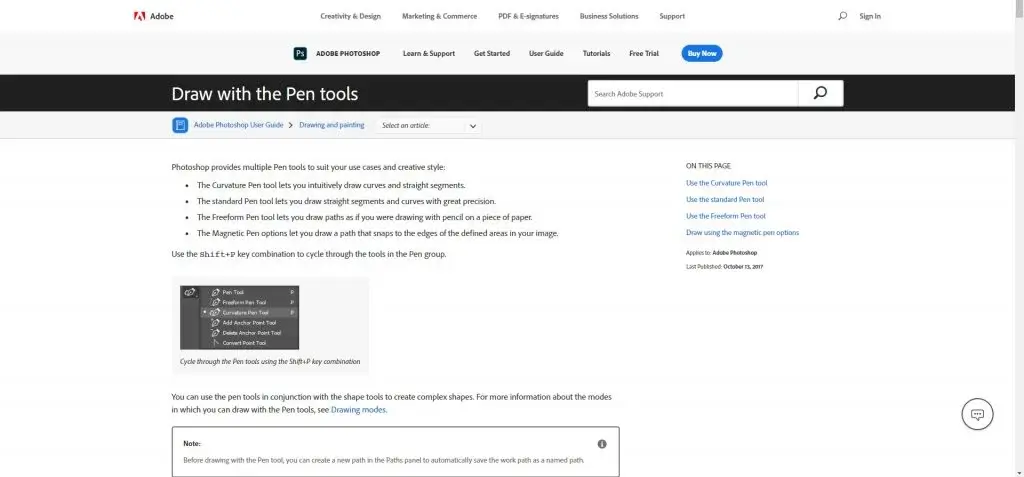
Adobe’s official guide teaches you the basics of the Pen Tool. It shows you how to create and save paths and explains how to export your paths correctly. This guide is a great place to start, with clear explanations and examples. It is best for absolute beginners, available in written and video formats, and you can access it on the Adobe Help Center.
2. Piximperfect’s Pen Tool Masterclass (YouTube)
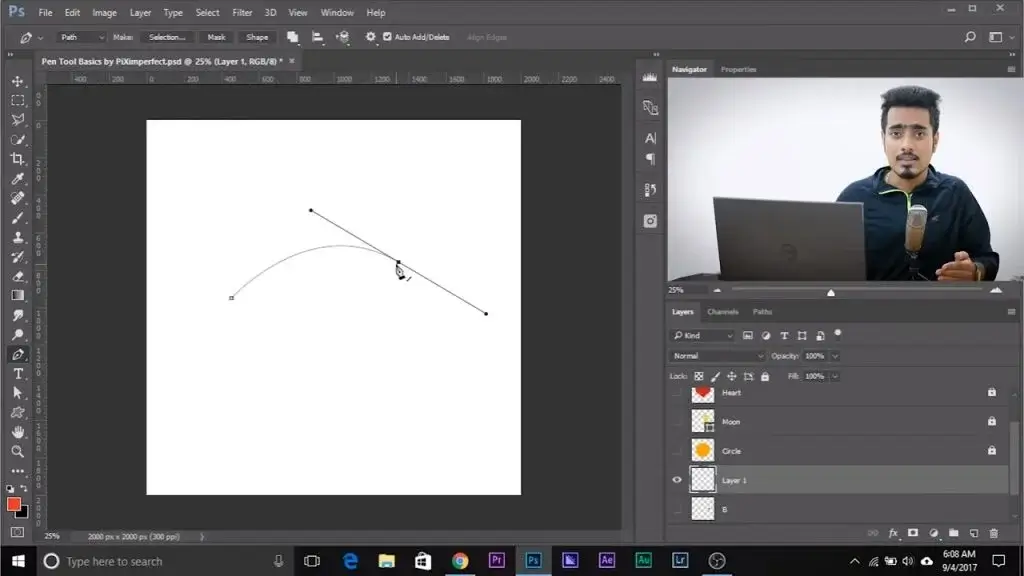
Unmesh Dinda’s tutorials are known for clarity and real-world application. This masterclass explains every nuance of the Pen Tool with product and portrait examples. It is best for visual learners, available as a free YouTube video, and you can watch it on YouTube.
3. Tuts+ Clipping Path Tutorial for Beginners
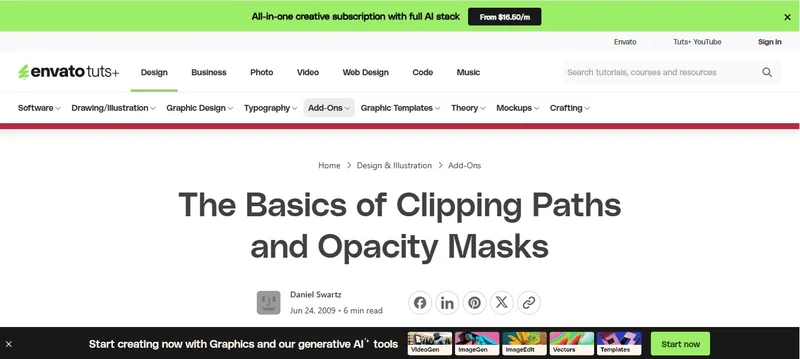
Tuts+ step-by-step tutorial comes with screenshots for every stage, making it easy to follow. It also includes a practice image so you can try it yourself. This guide is perfect for learners who like clear, written instructions. You can find it as a written tutorial on Tuts+.
4. PhotoshopCAFE – Clipping Path Tips & Tricks
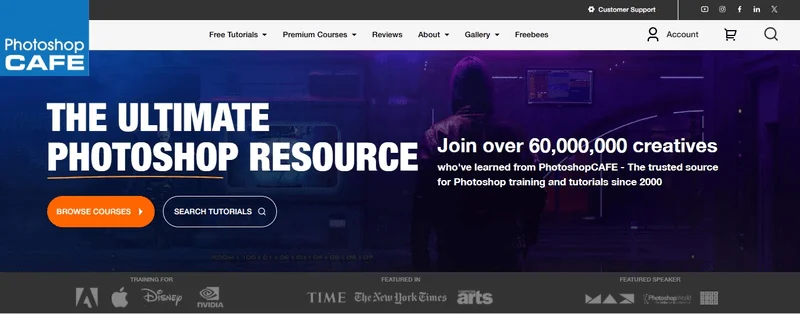
PhotoshopCAFE video tutorial focuses on shortcuts, feathering, and common mistakes. It helps improve speed and accuracy in your workflow. It is best for intermediate users, available as a video tutorial, and you can watch it on PhotoshopCAFE.
5. Skillshare Course by Daniel Scott

This course is taught by Adobe Certified Instructor Daniel Scott and covers clipping paths as part of a complete Photoshop workflow. It includes quizzes, downloadable projects, and a clear step-by-step structure. It’s great for learners who like organized lessons. You can take the full course on Skillshare, and there’s a free trial available.
6. Clipping World Blog – Clipping Path Basics
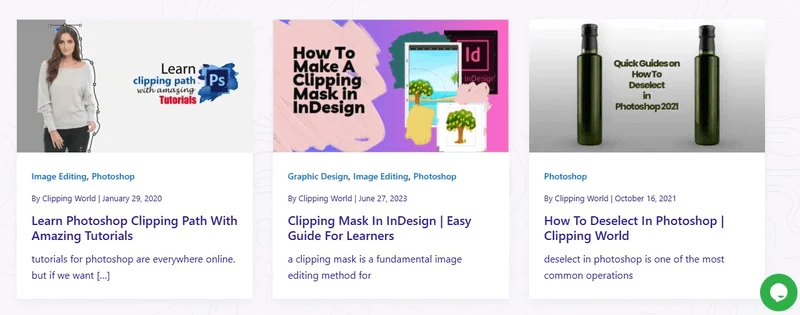
Clipping World offers hands-on practice with real product images and shows how to create client-ready cutouts. It’s perfect for practical eCommerce work. Also available as a blog with practice files, and you can read it on Clipping World.
7. Phlearn – Pen Tool & Path Fundamentals

Phlearn blends artistic creativity with technical skills. This tutorial teaches precise editing along with creative design techniques, making it ideal for photographers. It’s best for creative photographers and is available as free tutorials on YouTube or as premium courses on Phlearn.
8. Udemy – Photoshop Selections and Clipping Paths
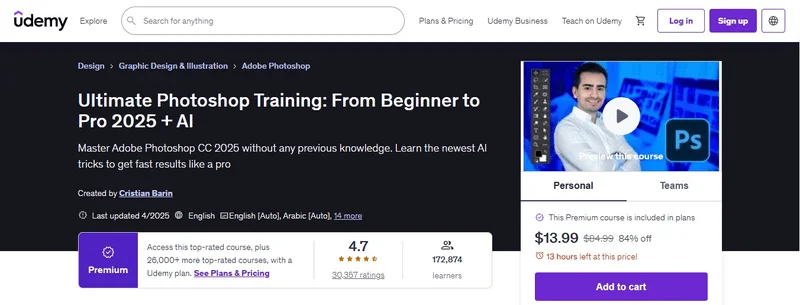
The course on Udemy covers clipping paths, layer masking, and selections, providing a complete learning experience. It’s ideal for learners who want everything in one place. The course is paid and available on Udemy.
9. Photoshop Tutorial – Nemanja Sekulic
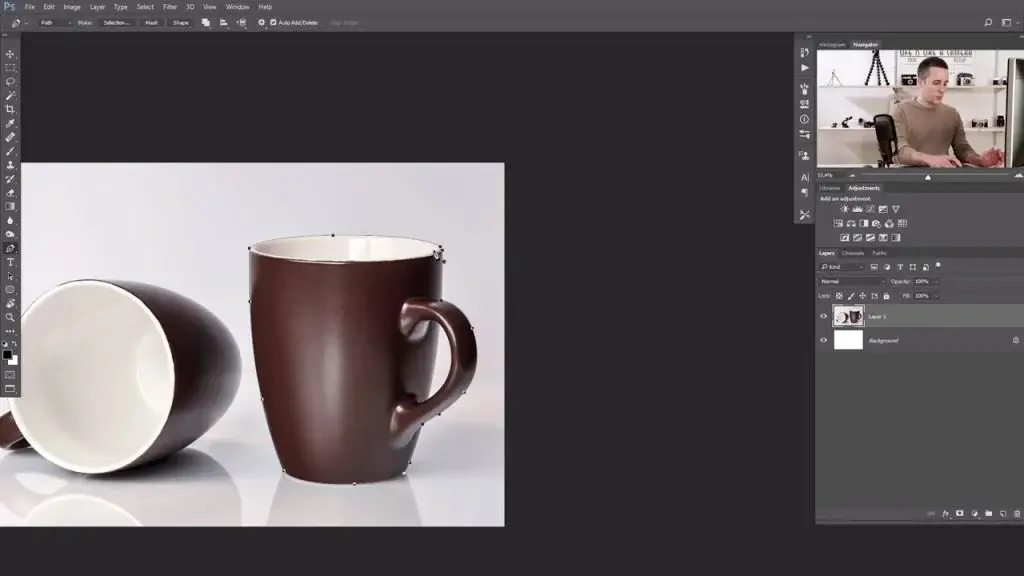
Nemanja Sekulic is a photographer, digital artist, and teacher who is very good at image editing. In this tutorial, he shows step by step how to use the Pen Tool, make selections, and remove backgrounds. His instructions are easy to follow, and you can ask questions in the comments if you need help.
10. Cut Out & Retouch Product Images – Dansky

Daniel White is the creator of the Dansky YouTube channel, where you can learn many Photoshop techniques. He is a creative designer who enjoys helping others improve their skills.
In this video, he explains everything about Clipping Path — from opening an image, creating a path, making selections, to changing the background and adding shadows. His instructions are clear and easy to follow, making it simple to learn and apply.
Bonus: What to Look for in a Good Clipping Path Tutorial
Not all tutorials are created equal. Here are a few things to watch for:
- Clear explanation of the Pen Tool
- Real-world product/photo examples
- Downloadable practice files
- Exporting and path-saving steps
- Tips for cleaner, faster workflows
Frequently Asked Questions (FAQs)
Clipping paths are essential for subjects with sharp edges or defined shapes. Using the Pen Tool allows you to mark these areas accurately, saving time and improving productivity in tasks like eCommerce, catalogs, or advertising.
A clipping path is a closed shape created around an object in Photoshop. It lets you cut out the subject, change its background, or leave it transparent. It’s usually done with the Pen Tool for precision.
Clipping paths work best for objects with clear, hard edges. For hair, fur, or fine details, use Select and Mask or layer masks in combination with the Pen Tool to create natural-looking cutouts without jagged edges.
Tutorials give hands-on practice and teach you efficient workflows. Following a clipping path tutorial helps you gain practical experience, improve your Photoshop skills, and produce professional-quality images faster.
In online marketing, product images need to look clean and consistent. Clipping paths ensure sharp edges, proper backgrounds, and polished visuals that attract customers and improve compatibility across platforms.
Learning clipping paths is useful, but handling large volumes manually takes time. For consistent, client-ready results, many professionals rely on professional clipping path services for bulk image editing.
Conclusion on Photoshop Clipping Path Tutorial
Whether you’re editing product photos or retouching portraits, clipping paths are an essential Photoshop skill. These 10 tutorials, from free YouTube videos to premium courses, will help you master the Pen Tool and create precise selections.
Ready to save time and get pro-level results? Try Clipping World’s Clipping Path Services. Free trial available on different photo editing services.

